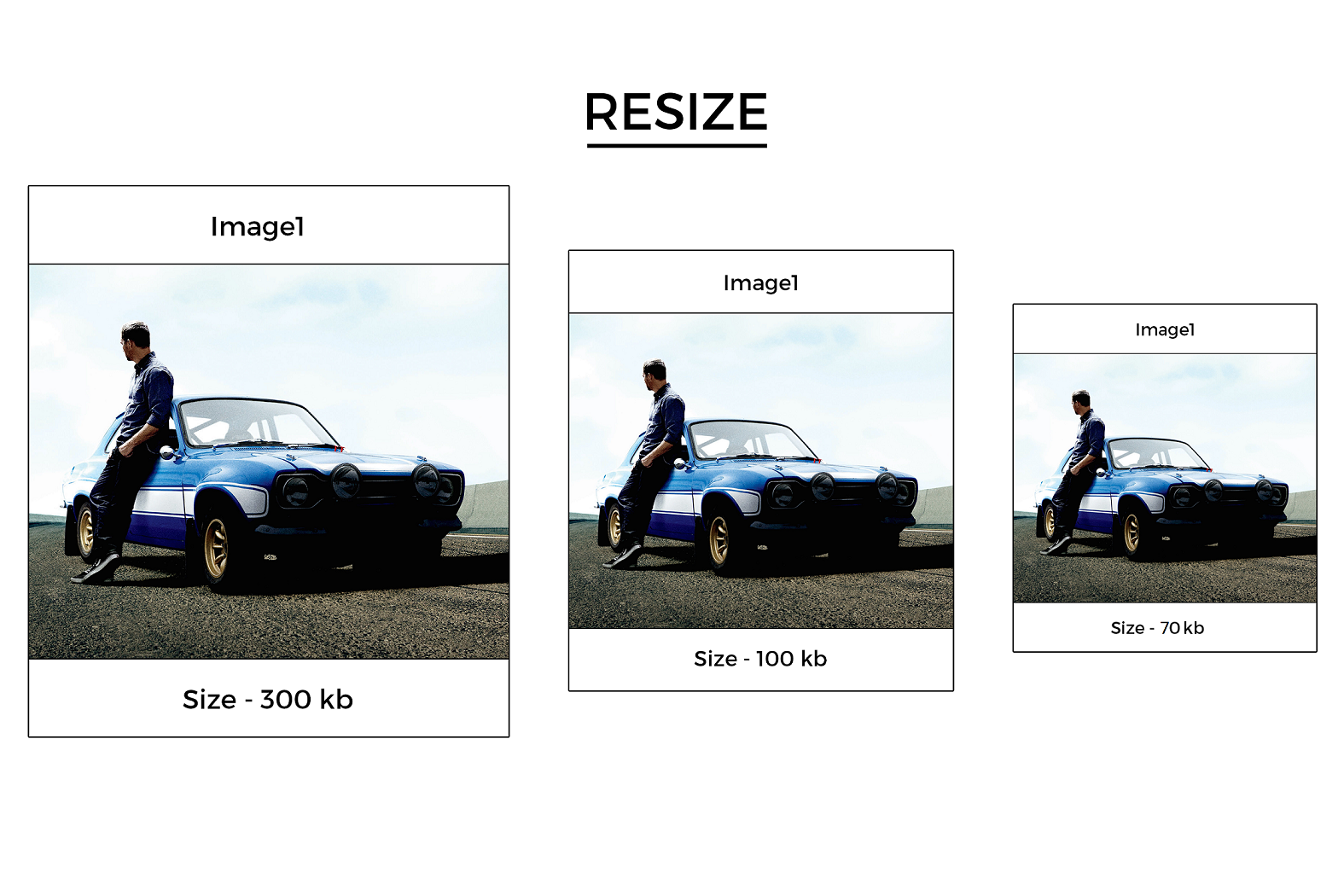Just set default max width and Height for images and set a compression level. Now when you upload a new image SEO Image Optimizer will compressed and resize in set dimension.
How It is Work
- On Resizing option to enable resize option for new images.
- Set a max width and height
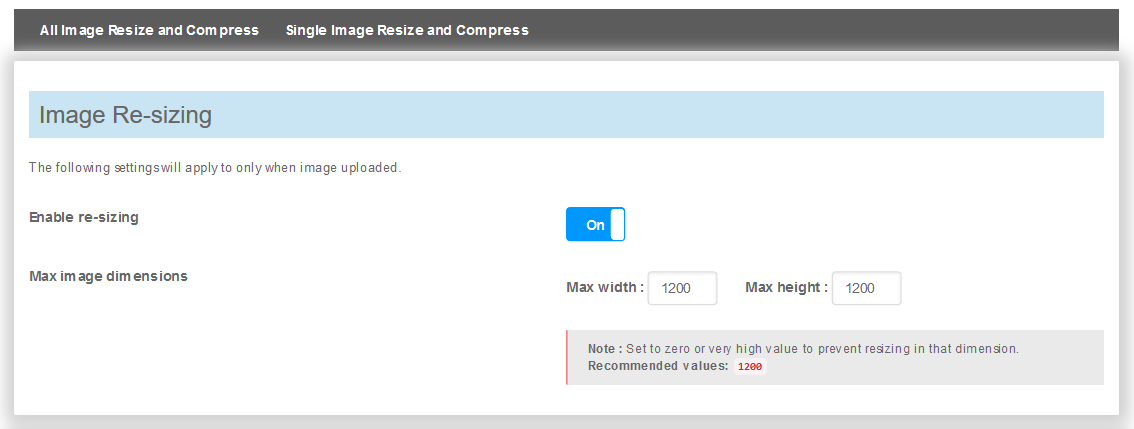
Now if you want compress your new images
- On image compression option to compressed all new image when upload
- Set a compression level between 1 to 100 percent
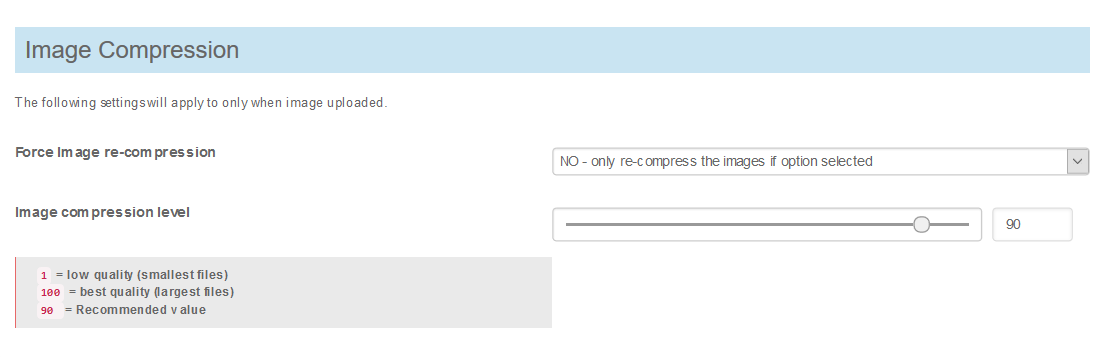
OUTPUT