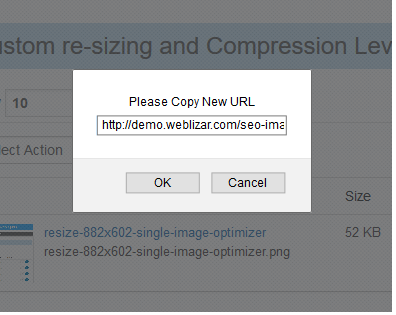SEO Images Optimizer Pro will resize and compress your old images with new URL.
It’s compressed and resized the old images without any changes on files. Mean it’s create new image and URL with compress size. you just compress and resize the old image and get new image URL for use.
For more details please see screenshot step by step.
New Image Library :
You can find new image and URL at this image library. If library is blank then go to WordPress default image library.
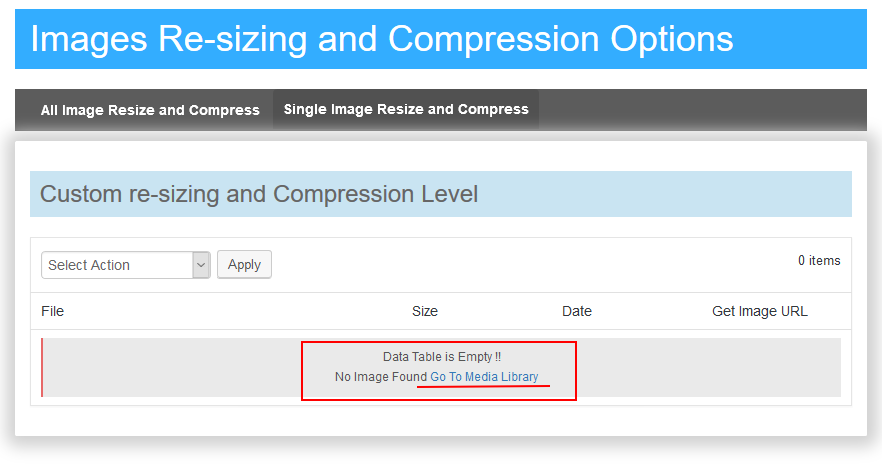
Create SEO image :
Click Create SEO image button and jump to SEO image resize and compress section.
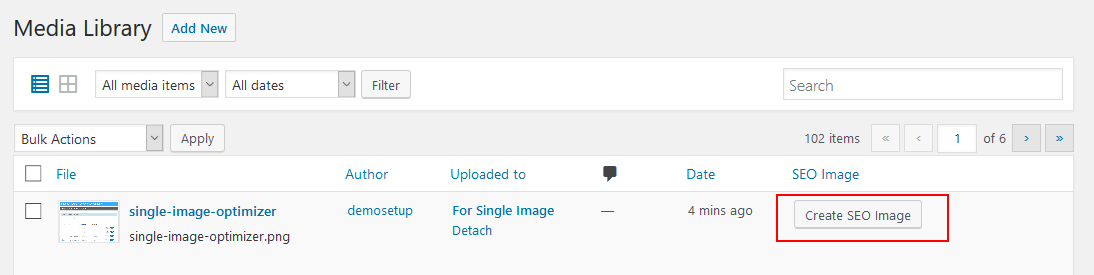
SEO image resize and compress:
Set a value for max Width and Height of new image. if image is jpeg/jpg file then you also set compress level of image file and get compressed and resize image with new URL.
after create new image. GO TO Plugin Media Library.
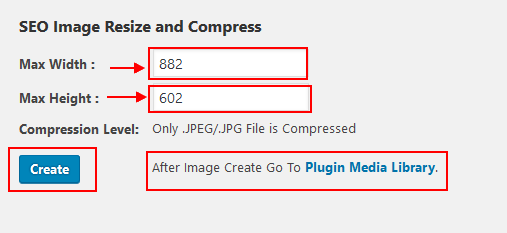
Plugin Media Library with new image:
Now you can see new image with some details like image name, new size, date of creation and get Image URL link Button.
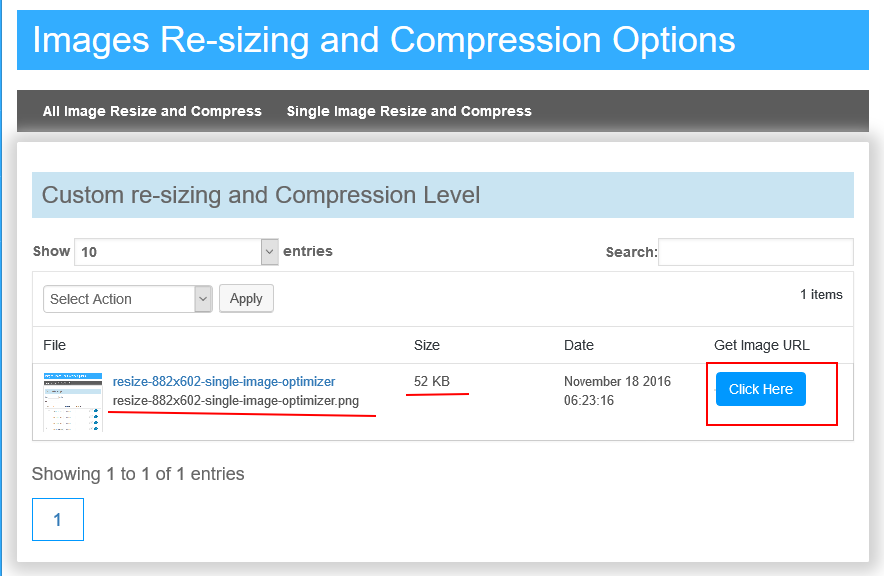
Get and Copy URL of New compressed and resize image:
Click to get new image link button and copy new image url and use it any where in your site.