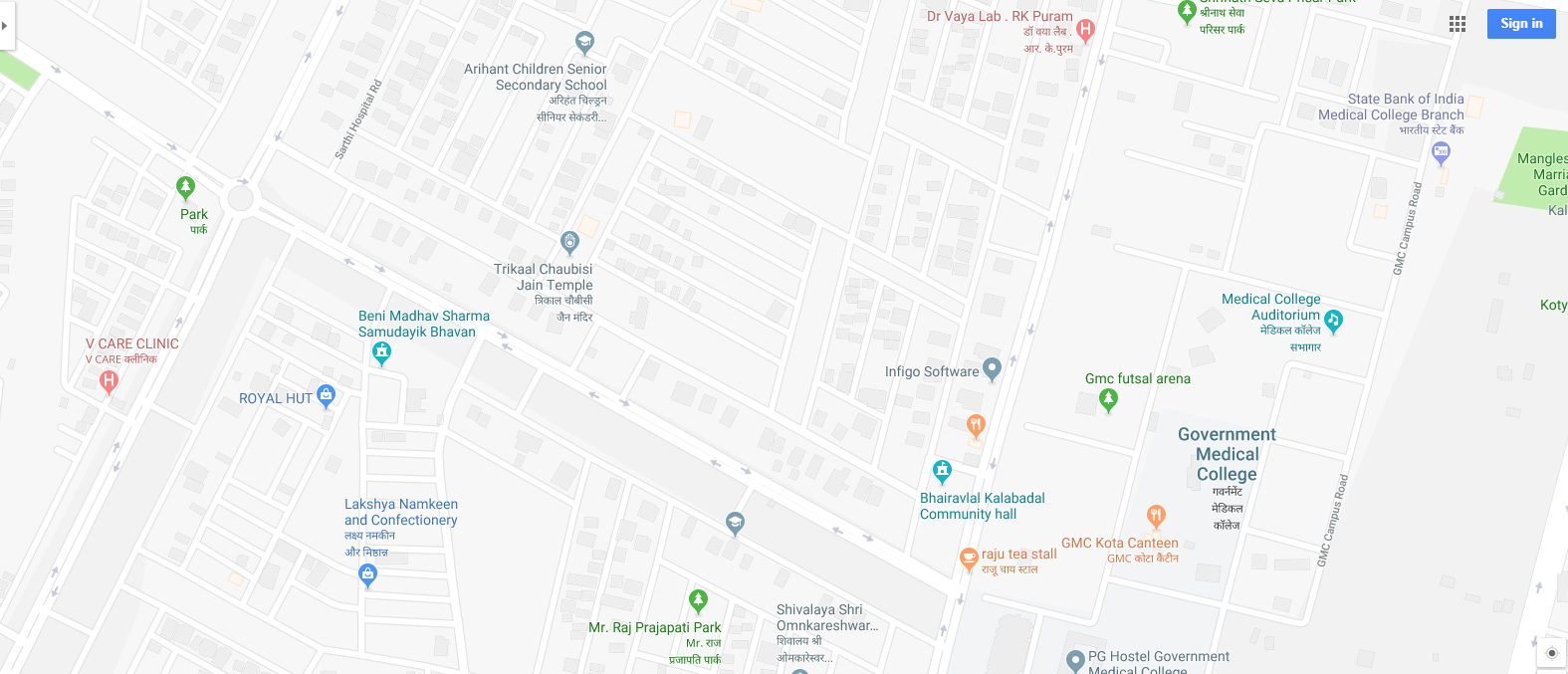Author Archives: themedemo

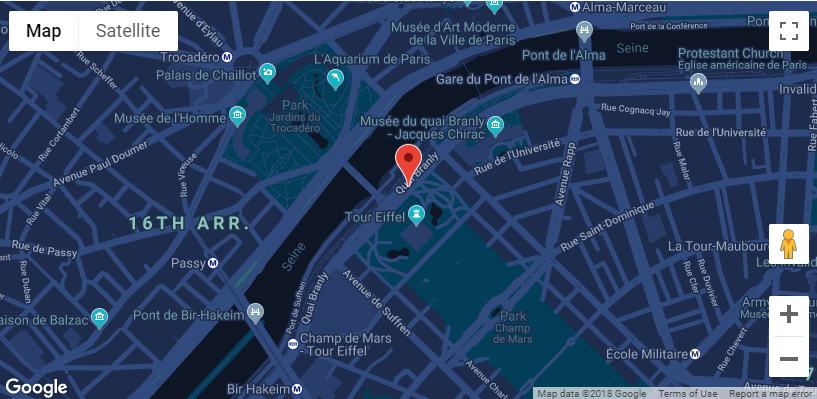

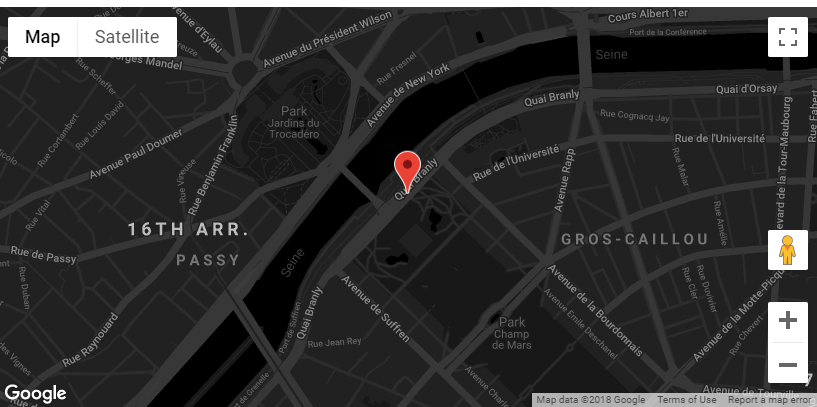

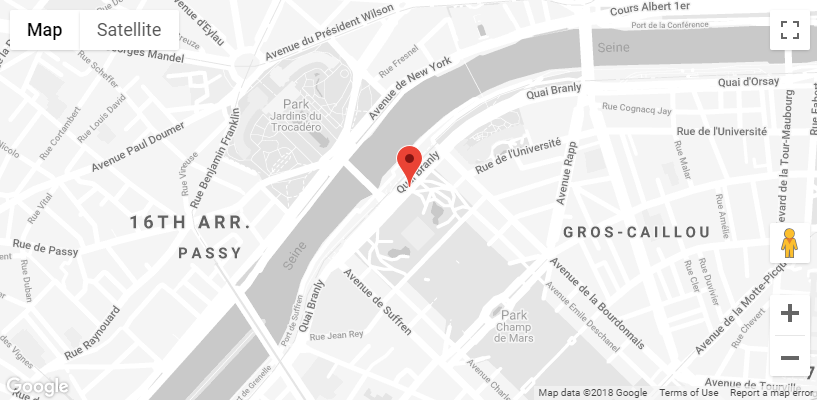

Multi Language Maps
themedemo 0 CommentYou can show or change map language. Means you can show your map in your desired language on the posts or pages.
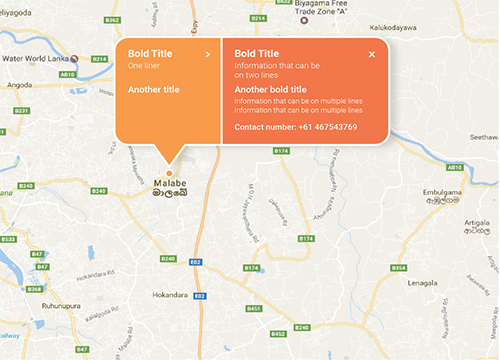
Infowindow Card
themedemo 0 CommentInformation window for showing location information.
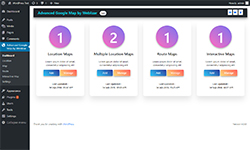
Centralized Dashboard
themedemo 0 CommentCentralized dashboard to manage all shortcodes. You can add, delete, edit any shortcode from here.
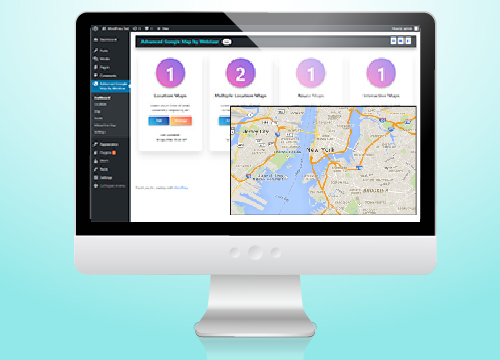
Google Map Widget
themedemo 0 CommentBy using this widget you can easily show your custom map in the sidebar or you can show it in footer widget section.
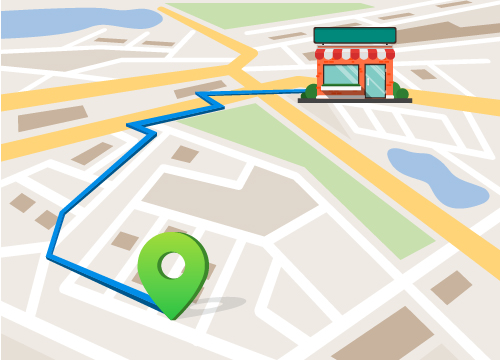
Custom Markers
themedemo 0 CommentYou can change the icon of a Google maps default marker as you desire. Simply add/upload your marker image it will show as location marked on map.
Route Direction Maps
themedemo 0 CommentHelp your users find the best way to get from A to Z with comprehensive data.
Interactive Map
themedemo 0 CommentThis allows you to embed a colorful Interactive map into your WordPress powered site by a few clicks!.
Multi Location Map
themedemo 0 CommentYou can display a number of locations in a single map at the same time. You can show your all branches locations in a single map or you can customize it (Information to display in Infowindow with your custom style).
Single Location Map
themedemo 0 CommentYou can easily show your location by its address or latitude and longitude. Also you can customize it, from its backend as your needs.